Ford Fiesta: Instrumentation, Message Center and Warning Chimes / Message Center - System Operation and Component Description. Description and Operation
System Operation
System Diagram
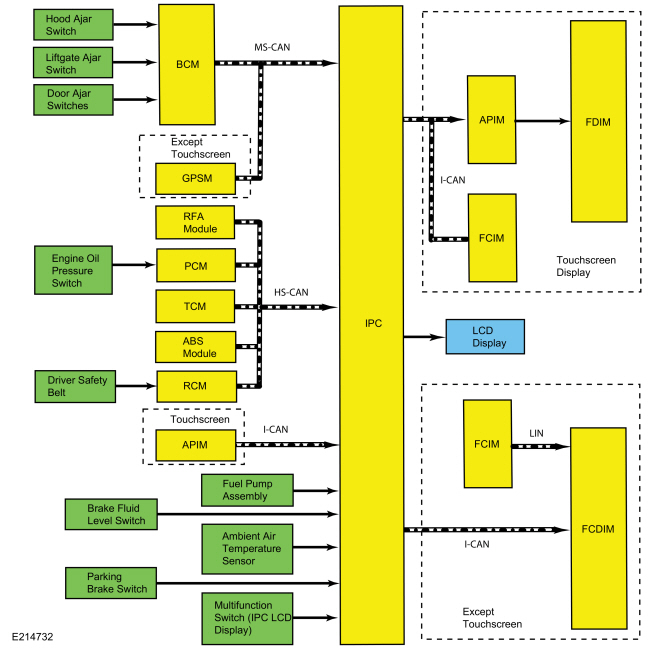
| Item | Description |
|---|---|
| 1 | RCM |
| 2 | ABS module |
| 3 | IPC |
| 4 | Brake fluid level switch |
| 5 | Parking brake switch |
| 6 | Driver safety belt |
| 7 | PCM |
| 8 | BCM |
| 9 | Engine oil pressure switch |
| 10 | TCM |
| 11 | Door ajar switches |
| 12 | Liftgate ajar switch |
| 13 | Hood ajar switch |
| 14 | Multifunction switch (IPC LCD display) |
| 15 | FCDIM |
| 16 | FCIM |
| 17 | Fuel pump assembly |
| 18 | RFA module |
| 19 | LCD display |
| 20 | Ambient air temperature sensor |
| 21 | Except touchscreen |
| 22 | GPSM |
| 23 | APIM |
| 24 | Except touchscreen |
| 25 | Touchscreen |
| 26 | FDIM |
| 27 | APIM |
| 28 | Touchscreen display |
| 29 | FCIM |
Network Message Chart
FCDIM (Except 6.5" Touchscreen Display) and FDIM (6.5" Touchscreen Display)
| Broadcast Message | Originating Module | Message Purpose |
| ABS warning indicator request | ABS module | Input used to display the ABS malfunction warning message and message center warning indicator. |
| Airbag malfunction | RCM | Input used to display the SRS malfunction warning indicator and message center warning indicator. |
| Alarm malfunction display | BCM | Input used to display the perimeter alarm system malfunction message. |
| Alarm triggered display request | BCM | Input used to display the perimeter alarm system activated message. |
| Brake fluid level low indication | IPC | Input used to display the low brake fluid level warning message and message center warning indicator. |
| Brake warning indicator request | ABS module | Input used to display the brake system malfunction warning message and message center warning indicator. |
| Compass direction (touchscreen audio) | APIM | Input used to display the compass display. |
| GPS compass direction (except touchscreen audio) | GPSM | Input used to display the compass display. |
| Driver door ajar indication | BCM | Input used to display the driver door ajar warning message and message center warning indicator. |
| Driver rear door indication | BCM | Input used to display the driver rear door ajar warning message and message center warning indicator. |
| EPAS malfunction | PSCM | Input used to display the service power steering malfunction message and message center indicator. |
| Engine malfunction indication | PCM | Input used to display the engine malfunction message and message center indicator. |
| Engine oil change now indicator | PCM | Input used to display the oil change required message. |
| Engine oil pressure indicator | PCM | Input used to display the low engine oil pressure message and message center indicator. |
| Engine rpm data | PCM | Input used to calculate the DTE display. |
| Factory mode | IPC |
NOTE: This message is displayed in the IPC LCD integrated display. Input used to control the factory mode functions in all receiving modules. |
| Fuel flow volume display | PCM | Input used to calculate the Average Fuel Economy (AFE) and DTE . |
| Gearshift lever message request | TCM | Input used to display the press brake to unlock gearshift message and message center indicator. |
| Hill start assist status | ABS module | Input used to display the hill start assist status messages and the message center indicator. |
| Hood ajar indication | BCM | Input used to display the hood ajar warning message and message center warning indicator. |
| Ignition status | IPC | Input used to provide the ignition status to all receiving modules. |
| Key battery message request | BCM | Input used to display the low key battery message. |
| Lamp outage indication request | BCM | Input used to display a bulb failure message. |
| Liftgate ajar indication | BCM | Input used to display the liftgate ajar warning message and message center warning indicator. |
| MyKey® message request | IPC | Input used to display the MyKey® information messages and the message center indicator. |
| Odometer count | PCM |
|
| Outside air temperature data | IPC | Input used to provide the outside air temperature display. |
| Parking brake status | IPC | Input used to display the parking brake applied message. |
| Passenger door ajar indication | BCM | Input used to display the passenger door ajar warning message and message center warning indicator. |
| Passenger rear door indication | BCM | Input used to display the passenger rear door ajar warning message and message center warning indicator. |
| Passive key message request | BCM | Input used to display the passive entry with push button start message displays |
| Stability-traction control indicator request | ABS module | Input used to display the stability-traction control system malfunction warning message. |
| TPMS message request | BCM | Inputs used to display the TPMS system status and tire training messages. |
| Transmission warning indicator request | TCM | Input use to display the transmission malfunction message and message center warning indicator. |
| Transport mode | IPC |
NOTE: This message is displayed in the IPC LCD integrated display. Input used to control the transport mode (shipping) functions in all receiving modules. |
| Vehicle speed | PCM | Input used to calculate the Average Fuel Economy (AFE) and DTE . |
ABS Displays
The message center provides displays indicating an ABS malfunction. When an ABS malfunction is present, the IPC illuminates the ABS warning indicator and sends the ABS warning indicator request to the FDIM through the APIM or to the FCDIM to display the ABS malfunction warning and message center warning indicator.
The IPC receives the ABS warning indicator request from the ABS module over the HS-CAN and sends it to the FDIM or FCDIM over the Infotainment Controller Area Network (I-CAN).
Alarm System Displays
The message center provides displays indicating a PATS key read failure or PATS failure. The IPC controls the PATS indication when the vehicle is not equipped with passive entry with push button start. For vehicles equipped with passive entry with push button start, the IPC receives the PATS indication message from the RFA module.
Brake System Displays
The message center provides brake system displays to indicate:
- low brake fluid level.
- the parking brake is applied.
- an ABS concern.
When a low brake fluid level condition exists, the IPC illuminates the brake warning indicator and sends the brake fluid level low message to the FDIM through the APIM over the Infotainment Controller Area Network (I-CAN) or to the FCDIM over the Infotainment Controller Area Network (I-CAN) to display the brake fluid level low warning and message center indicator in the message center.
When the parking brake is applied, the IPC illuminates the brake warning indicator and sends the parking brake status message to the FDIM through the APIM over the Infotainment Controller Area Network (I-CAN) or to the FCDIM over the Infotainment Controller Area Network (I-CAN) to display the parking brake applied warning and message center indicator in the message center.
When an ABS concern exists, the ABS module sends the brake warning request message to the IPC over the HS-CAN . The IPC illuminates the brake warning indicator and sends the brake warning indicator request message to the FDIM through the APIM over the Infotainment Controller Area Network (I-CAN) or to the FCDIM over the Infotainment Controller Area Network (I-CAN) to display the brake system malfunction warning and message center warning indicator.
For
additional information on when each of the brake system warning
indicators illuminate, see ABS/Brake/Stability-Traction Control System
Indication.
Refer to: Instrument Panel Cluster (IPC) - System
Operation and Component Description (413-01 Instrumentation, Message
Center and Warning Chimes, Description and Operation).
Compass Display (Touchscreen Audio)
The message center provides a compass display indicating the vehicle's direction. The IPC receives the compass direction data from the APIM over the I-CAN . The IPC sends the compass direction data to the FDIM through the APIM over the I-CAN .
Compass Display (Except Touchscreen Audio)
The message center provides a compass display indicating the vehicle's direction. The IPC receives the compass direction data from the GPSM over the MS-CAN . The IPC sends the compass direction data to the FCDIM over the I-CAN .
DTE /Average Fuel Economy (AFE)
The DTE is calculated in the IPC using the Running Average Fuel Economy (RAFE), which is the fuel economy over the last 480 km (300 miles), and the fuel level input from the fuel sender(s) to determine how many kilometers the vehicle can be driven based on the remaining fuel in the tank. The DTE can vary in the short term by up to 80 km (50 miles), but is usually within 16 km (10 miles). Even if the fuel economy is relatively constant, the DTE can be off over a 80 km (50 mile) range by -24% to +38%. The DTE display and the fuel gauge both use the fuel level input from the fuel tank to provide their respective functions. If the fuel gauge doesn't function correctly, both the fuel gauge and the DTE display are affected.
The IPC defaults to a preset baseline mpg when the battery is initially connected and changes based on driving habits and conditions.
NOTE: The actual DTE can be higher or lower than the DTE displayed in the message center due to changes in driving conditions. It is important to understand how the DTE is calculated and the factors that impact the DTE display when determining how to address any DTE concerns.
Since the DTE is calculated and averaged over a longer period of time (480 km [300 miles]), varying driving conditions can have a significant impact on the current or short term DTE as opposed to the displayed DTE . This difference often leads to customer complaints of incorrect or invalid DTE . The following list provides some (not all) of the driving conditions that may lead to an incorrect or fluctuating DTE concern:
- Changing between towing/not towing
- Changing driving between city and highway
- Allowing the vehicle to idle for long periods of time
- Using the remote start feature frequently to allow the vehicle to warm up, particularly when parked on a grade
- Parking or driving on grades
- Inconsistent use of gasoline or E85 fuels
- Over-fueling or not filling the tank completely (partial refueling)
The IPC uses the following network messages to control the DTE /Average Fuel Economy (AFE).
- Fuel flow volume display
- Odometer count
- Transport mode
The IPC receives the transport mode message from the BCM over the MS-CAN and the fuel flow volume display and the odometer count messages from the PCM over the HS-CAN .
Door Ajar Indication Displays (Except Touchscreen Display)
The message center provides a message center display indicating the status of the doors, liftgate and hood. The BCM monitors each of the ajar inputs and sends a door status message to the IPC over the MS-CAN to display the specific ajar status. The IPC sends the door status message for the specific door, hood or liftgate ajar indication to the FCDIM over the Infotainment Controller Area Network (I-CAN).
Electronic Power Assist Steering (EPAS) System Displays
The message center provides message displays indicating an EPAS system concern. The IPC receives the EPAS display message from the PSCM over the HS-CAN and sends it to the FDIM through the APIM over the Infotainment Controller Area Network (I-CAN) or to the FCDIM over the Infotainment Controller Area Network (I-CAN).
Engine Displays
The message center provides message center displays indicating an engine malfunction, an engine oil change is needed and the engine oil pressure is low. The IPC receives the engine malfunction indication message, the engine oil change now indicator message and the engine oil pressure indicator message from the PCM over the HS-CAN and sends them to the IPC FDIM through the APIM over the Infotainment Controller Area Network (I-CAN) or to the FCDIM over the Infotainment Controller Area Network (I-CAN).
Exterior Lighting Bulb Failure Displays
The message center provides message center displays indicating the status of exterior lighting bulbs. The BCM monitors the status of the exterior lighting bulbs and sends the lamp outage indication request message to the IPC over the MS-CAN . The IPC sends the lamp outage request message to the FDIM through the APIM over the Infotainment Controller Area Network (I-CAN) or to the FCDIM over the Infotainment Controller Area Network (I-CAN).
Hill Start Assist System Displays
The message center provides a message center display indicating the status of the hill start assist system. The IPC receives the hill start assist status message from the ABS module over the HS-CAN and sends it to the FDIM through the APIM over the Infotainment Controller Area Network (I-CAN) or to the FCDIM over the Infotainment Controller Area Network (I-CAN).
Key Battery Display
The message center provides a message indicating to the driver that the key fob battery voltage is low. The IPC receives the key battery message request from the BCM over the MS-CAN and sends it to the FDIM through the APIM over the Infotainment Controller Area Network (I-CAN) or to the FCDIM over the Infotainment Controller Area Network (I-CAN).
Message Center Indicators
The FDIM or FCDIM displays message center indicators along with warning messages. Many of the message center indicators use the same or similar graphical representations that are used in the IPC as informational or warning indicators. For example: the door ajar message center warning indicator is represented by the same door ajar symbol used in the IPC . The message center indicators are displayed along with warning messages and may also be accompanied by a warning chime.
MyKey® Displays
The message center provides MyKey® displays to indicate the MyKey® controls, the status of the MyKey® system and the MyKey® programming. The IPC sends the MyKey® message request to the FDIM through the APIM over the Infotainment Controller Area Network (I-CAN) or FCDIM over the Infotainment Controller Area Network (I-CAN).
The MyKey® feature allows the customer to program a restricted driving mode that is tied to one or more keys known as a MyKey® key. The following features are provided by the message center when a MyKey® key is being used:
- At the beginning of vehicle start up, as part of the welcome strategy, the message center greets the MyKey® driver with the MyKey® active drive safely message displayed in the message center. If the MyKey® speed limiter feature is turned on, the message center also displays the MyKey® administrator selected top speed setting message. The MyKey® top speed selections are 100, 110, 120, 130 or 140 km/h (65, 70, 75, 80 or 85 mph).
- The IPC provides a periodic Belt-Minder® warning chime until the driver and passenger safety belts are buckled. When the Belt-Minder® is issued, the ACM is muted and the message center displays a buckle up to unmute audio message.
- If the speed warning is selected at one of the preset values (70, 90, 100, 110, 120, 130 or 140 km/h [45, 55, 65, 70, 75, 80 or 85 mph]) and the vehicle reaches the preset speed, the message center displays the check speed drive safely message along with a chime.
- At approximately 1.5 times earlier in MyKey® mode, the IPC illuminates the low fuel message center indicator along with a chime.
- If the traction control always on feature is turned on and the MyKey® driver attempts to disable the traction control, the message center displays the traction control-stability control on message.
- MyKey® miles driven by the MyKey® user can be found in the information display.
- The number of MyKey® programmed and administrator keys can be found in the MyKey® menu.
- The parking aid warning menu is disabled in the message center to force this feature always on.
When an administrator key is in use, the FCDIM (except touchscreen display) or the FCIM (touchscreen display) provides:
- a menu in the message center guiding the user to create a MyKey®. When the maximum MyKey® limit is reached, the MyKey® creation menu is no longer available.
-
a menu in the message center with options for setting 4 optional MyKey® features:
- MyKey® pre-selected speed limiter
- MyKey® pre-selected speed warning
- MyKey® radio volume limiter
- do not disturb
- emergency 911 assist feature always on or user selectable
- traction control always on or user selectable
- a menu to clear all MyKey® programmed keys at once.
- MyKey® mileage driven by the MyKey® user in system check function of the message center.
- the number of MyKey® programmed keys and administrator keys in the system check function of the message center.
For additional information on the MyKey® features, refer to the Owner's Literature.
Odometer
The IPC receives the odometer count message from the PCM over the HS-CAN . The IPC monitors the odometer count input from the PCM and commands the odometer with a digital display in the integrated LCD , located in the center of the IPC .
One-Touch Integrated Start Displays
The message center provides message displays indicating the status of the one-touch integrated start system. The IPC receives the one-touch integrated start status message from the PCM over the HS-CAN and send it to the FDIM through the APIM over the Infotainment Controller Area Network (I-CAN) or to the FCDIM over the Infotainment Controller Area Network (I-CAN).
Outside Air Temperature Display
The Ambient Air Temperature (AAT) sensor is hardwired to the IPC through separate input and return circuits. The IPC provides a reference voltage to the Ambient Air Temperature (AAT) sensor and monitors the change in voltage resulting from changes in resistance as determined by outside air temperature. The IPC filters the ambient air temperature input and sends the outside air temperature data message to the FDIM through the APIM over the Infotainment Controller Area Network (I-CAN) or to the FCDIM over the Infotainment Controller Area Network (I-CAN). The IPC is programmed to update the displayed temperature at different rates depending on several criteria to prevent false temperature displays due to a condition known as heat soaking. Heat soaking is where the outside air temperature is hotter in the location of the Ambient Air Temperature (AAT) sensor than the actual outside air temperature.
The IPC uses the last displayed temperature reading, engine coolant temperature and length of time the engine is off to determine how the display is updated. The IPC stores the last temperature reading at key off and then compares the value against the current temperature reading. When the current temperature reading is below the stored temperature reading, the engine has been off for 2.5 hours or the engine coolant temperature is below 45°C (32°F), the IPC displays the current outside air temperature as measured by the Ambient Air Temperature (AAT) sensor.
If the IPC fails any of the above criteria, the display is updated according to the following table:
| Vehicle Speed | Display Update Rate (Per Minute) |
|---|---|
| Below 32 km/h (20 mph) | 0.05°C (0.09°F) |
| Between 32 km/h (20 mph) and 80 km/h (50 mph) | 1.0°C (1.8°F) |
| Between 80 km/h (50 mph) and 120 km/h (75 mph) | 1.5°C (2.7°F) |
| Above 120 km/h (75 mph) | 2.0°C (3.6°F) |
Passive Entry With Push Button Start Displays
The message center provides message center displays indicating the status of the vehicle's passive entry with push button start system status. The IPC receives the passive key message request message from the RFA over the MS-CAN and sends it to the FDIM through the APIM over the Infotainment Controller Area Network (I-CAN) or to the FCDIM over the Infotainment Controller Area Network (I-CAN).
PRNDL Display
The IPC receives the transmission gearshift lever position message from the TCM over the HS-CAN . The IPC uses the factory mode and transport mode status, controlled internally, to reduce the battery drain during build and extended periods of time when the vehicle is not in use. The IPC also uses a park position detect switch (part of the selector lever) hardwired input to signal the IPC the shift lever is fully seated in the PARK (P) position. The IPC compares the park position detect switch input with the transmission gear display message sent from the TCM .
Stability-Traction Control System Displays
The message center provides a stability-traction control system message indicating the traction control is disabled. When fault conditions exist such as wheel speed sensor failure, control valve failures, communication failures or low battery voltage in the ABS , the ABS module sends a brake warning request message to the IPC over the HS-CAN to illuminate the ABS warning indictor. The IPC sends the stability-traction control indicator request to the FDIM through the APIM or FCDIM over the Infotainment Controller Area Network (I-CAN) to display the stability-traction control message in the message center.
SRS Indication Displays
The message center provides a display indicating a SRS failure. The IPC receives the airbag malfunction message from the RCM over the HS-CAN and sends it to the FDIM over the Infotainment Controller Area Network (I-CAN) or to the FCDIM over the Infotainment Controller Area Network (I-CAN).
Transmission Displays
The message center provides message center displays indicating transmission malfunctions, transmission range selector status and required driver operations (shift to park). The IPC receives the transmission warning indicator request and gearshift lever message request messages from the TCM over the HS-CAN . The IPC sends the transmission warning indicator request and gearshift lever message request messages to the FDIM through the APIM over the Infotainment Controller Area Network (I-CAN) or to the FCDIM over the Infotainment Controller Area Network (I-CAN).
TPMS Displays
The message center provides messages indicating TPMS malfunction, tire pressure sensor faults, low tire pressures and tire training. The IPC receives the TPMS message request messages from the BCM over the MS-CAN and sends them to the FDIM through the APIM over the Infotainment Controller Area Network (I-CAN) or to the FCDIM over the Infotainment Controller Area Network (I-CAN).
Component Description
Ambient Air Temperature Sensor
The Ambient Air Temperature (AAT) sensor changes the resistance of the sensor based on the surrounding air temperature. The IPC provides a reference voltage to the Ambient Air Temperature (AAT) sensor and monitors the change in voltage resulting from changes in resistance as determined by outside air temperature.
 Message Center - Overview. Description and Operation
Message Center - Overview. Description and Operation
The message center functions are displayed in the FDIM (6.5 inch
display) or the FCDIM (3.5 inch display) and are controlled through the
FCIM or FDIM ...
 Warning Chimes - Overview. Description and Operation
Warning Chimes - Overview. Description and Operation
Overview
The warning chimes provide the driver with audible warnings that act
as reminders and supplemental alerts to visual IPC indications (gauges
and indicators) and message center warnings...
Other information:
Ford Fiesta 2014 - 2019 Service Manual: Instrument Panel Passenger Side Finish Panel. Removal and Installation
Removal Release the retaining tabs and remove the glove compartment. Release the retaining tabs and remove the instrument panel passenger side finish panel. Disconnect the electrical connector...
Ford Fiesta 2014 - 2019 Service Manual: Pinpoint Test - DTC: GG. Diagnosis and Testing
B0061:11, B0061:12, B0061:13, B0061:64 Refer to Wiring Diagrams Cell 46 for schematic and connector information. Normal Operation and Fault Conditions The Belt Tension Sensor (BTS) operates in conjunction with the OCS . The OCS interprets a variable voltage signal provided by the Belt Tension Sensor (BTS) to identify the possible presence of a child safety seat in the front pa..
Categories
- Manuals Home
- Ford Fiesta Service Manual (2014 - 2019)
- Engine. Assembly
- Fuel Rail. Removal and Installation
- Engine
- Climate Control System - General Information
- Service Information
Ride Height Measurement. General Procedures
Special Tool(s) / General Equipment
Surface GaugeCheck
Ride Height Measurement - Front
NOTE: Make sure that the vehicle is positioned on a flat, level surface and the tires are inflated to the correct pressure. Vehicle should have a full tank of fuel.
Ride height = 2-3Measurement 2
Measurement 3
Use the General Equipment: Surface Gauge

