Ford Fiesta: Supplemental Restraint System / Pinpoint Test - DTC: II. Diagnosis and Testing
Ford Fiesta 2014 - 2019 Service Manual / Body and Paint / Supplemental Restraint System / Pinpoint Test - DTC: II. Diagnosis and Testing
U0100:00
Normal Operation and Fault Conditions
The OCSM and RCM both use information contained in messages from the PCM sent on the HS-CAN .
DTC Fault Trigger Conditions
| DTC | Description | Fault Trigger Conditions |
|---|---|---|
| U0100:00 | Lost Communication with ECM/PCM “A”: No Sub Type Information | This DTC sets if the OCSM does not receive an expected message from the PCM . |
| U0100:00 | Lost Communication with ECM/PCM “A”: No Sub Type Information | This DTC sets if the RCM does not receive an expected message from the PCM . |
Possible Causes
- Network traffic
- PCM
- RCM
- OCSM
PINPOINT TEST A: U0100:00
| NOTE: Most faults are due to connector and/or wiring concerns. Carry out a thorough inspection and verification before proceeding with the pinpoint test. | ||||
| NOTE: Only disconnect or reconnect SRS components when instructed to do so within a pinpoint test step. Failure to follow this instruction may result in incorrect diagnosis of the SRS . | ||||
| NOTE: Always make sure the correct SRS component is being installed. Parts released for other vehicles may not be compatible even if they appear physically similar. Check the part number listed in the Ford parts catalog to make sure the correct component is being installed. If an incorrect SRS component is installed, Diagnostic Trouble Codes (DTCs) may set. | ||||
| A1 VERIFY DIAGNOSTIC SCAN TOOL COMMUNICATION WITH THE PCM (POWERTRAIN CONTROL MODULE) | ||||
|
Can a vehicle session be established?
|
||||
| A2 CHECK THE OCSM (OCCUPANT CLASSIFICATION SYSTEM MODULE) CONTINUOUS MEMORY DIAGNOSTIC TROUBLE CODES (CMDTCS) | ||||
Is DTC U0100:00 retrieved again?
|
||||
| A3 CHECK THE RCM (RESTRAINTS CONTROL MODULE) CONTINUOUS MEMORY DIAGNOSTIC TROUBLE CODES (CMDTCS) | ||||
Is DTC U0100:00 retrieved again?
|
||||
| A4 RETRIEVE THE RECORDED DIAGNOSTIC TROUBLE CODES (DTCS) FROM THE PCM (POWERTRAIN CONTROL MODULE) KOEO (KEY ON, ENGINE OFF) SELF-TEST | ||||
Is DTC P0562 or P0563 recorded?
|
||||
| A5 RETRIEVE THE RECORDED DIAGNOSTIC TROUBLE CODES (DTCS) FROM THE OCSM (OCCUPANT CLASSIFICATION SYSTEM MODULE) SELF-TEST | ||||
Is DTC U3003:16 or U3003:17 recorded?
|
||||
| A6 RETRIEVE THE RECORDED DIAGNOSTIC TROUBLE CODES (DTCS) FROM THE RCM (RESTRAINTS CONTROL MODULE) SELF-TEST | ||||
Is DTC U3003:16 or U3003:17 recorded?
|
||||
| A7 CHECK FOR DTC (DIAGNOSTIC TROUBLE CODE) U0100:00 SET IN MODULES OTHER THAN THE OCSM (OCCUPANT CLASSIFICATION SYSTEM MODULE) | ||||
Is DTC U0100:00 set in the ABS module or in the RCM ?
|
||||
| A8 CHECK FOR DTC (DIAGNOSTIC TROUBLE CODE) U0100:00 SET IN OTHER MODULES OTHER THAN THE RCM (RESTRAINTS CONTROL MODULE) | ||||
Is DTC U0100:00 set in the ABS module or in the OCSM ?
|
 Pinpoint Test - DTC: HH. Diagnosis and Testing
Pinpoint Test - DTC: HH. Diagnosis and Testing
B00C2:11 and B00C2:12
Refer to Wiring Diagrams Cell 46 for schematic and connector information.
Normal Operation and Fault Conditions
The Belt Tension Sensor (BTS) operates in conjunction with the OCS ...
 Pinpoint Test - DTC: JJ. Diagnosis and Testing
Pinpoint Test - DTC: JJ. Diagnosis and Testing
U0151:00
Normal Operation and Fault Conditions
The OCSM uses information contained in messages from the RCM sent on the HS-CAN .
DTC Fault Trigger Conditions
DTC
Description
Fault Trigger Conditions
U0151:00
Lost Communication with Restraints Control Module: No ..
Other information:
Ford Fiesta 2014 - 2019 Service Manual: Parking Brake Cable. Removal and Installation
Special Tool(s) / General Equipment 206-D002 (D81L-1103-A) Gauge, Brake Adjustment Flat Headed Screw Driver Removal NOTE: Removal steps in this procedure may contain installation details. Remove the floor console. Refer to: Floor Console (501-12 Instrument Panel and Console, Removal and Installation). Remove the parkin..
Ford Fiesta 2014 - 2019 Service Manual: Outer Constant Velocity (CV) Joint Boot. Removal and Installation
Special Tool(s) / General Equipment 205-343 (T95P-3514-A) Installer, Constant Velocity Joint Boot ClampTKIT-1995-FTKIT-1995-FM/FLMTKIT-1995-LM/M Materials Name Specification Motorcraft® Constant Velocity Joint GreaseXG-5 WSS-M1C258-A1 Removal Remove the inner CV joint boot. Refer to: Inner Constant Velocity (CV) Joint Boo..
Categories
- Manuals Home
- Ford Fiesta Service Manual (2014 - 2019)
- Clutch - 6-Speed Manual Transmission – B6
- Front Subframe. Removal and Installation
- Maintenance Schedules - Gasoline Engines. Description and Operation
- Engine
- Engine System - General Information
Brake Backing Plate. Removal and Installation
Removal
NOTE: Removal steps in this procedure may contain installation details.
Remove the brake shoes.Refer to: Brake Shoes (206-02 Drum Brake, Removal and Installation).
Disconnect the brake tube fitting.
Torque: 159 lb.in (18 Nm) Remove the bolt and wheel cylinder.
Torque: 106 lb.in (12 Nm)
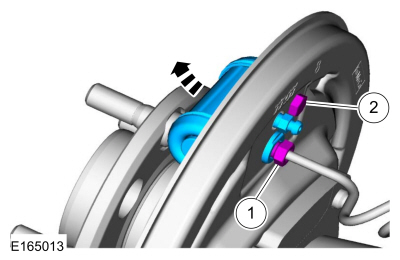 Disconnect the brake shoe lever fitting and re
Disconnect the brake shoe lever fitting and re
Copyright © 2025 www.fofiesta7.com

 WARNING:
Before beginning any service procedure in this
section, refer to Safety Warnings in section 100-00 General Information.
Failure to follow this instruction may result in serious personal
injury.
WARNING:
Before beginning any service procedure in this
section, refer to Safety Warnings in section 100-00 General Information.
Failure to follow this instruction may result in serious personal
injury.